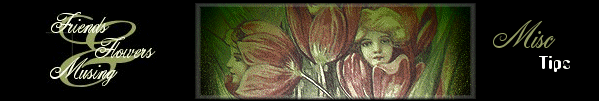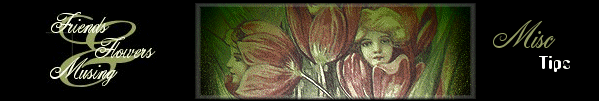Email tip to help rid your mailbox of the dreaded spam
I have Outlook Express for my email, but I imagine that whatever email you
are using will have a similar function. I click on tools on the tool bar
and when the drop down menu appears I click on "Inbox Assistant." Another
menu opens that lets me enter words that might appear in a subject line or
mail from certain email addresses that I can choose to have deleted from my
server. It is best to choose to delete from the server instead of "do not
download from the server" because your server only has a certain amount of
space set aside for you and if you leave these messages on the server, your
mail box will be "STUFFED" after a while.
Konittajo Pohrte
"You are never too old to have a happy childhood."
|