|
|
|
|
| This table will only take up 60% of the width of your page. This is helpful for blocks of text. Think of it as margins for your text. Look at a printed page in a book, the text does not start at the far left and does not end at the far right. There are margins on either side making it easier to read. Your pages will appear professionally designed. Little tricks such as this make a huge difference in the appearance of your website. Your visitors are more likely to read everything on your site if you make it easy for them. |
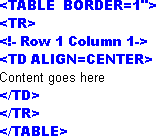
|
|
|
|